Yesterday, I shared a video on how to create black spaces in your IG captions.
Updated: I woke up this morning, and guess what? The latest version of Instagram allows you to create blank spaces just by hitting the “return” button.
This is how fast technology changes. I am sure by the time I hit publish on this post something has changed already.
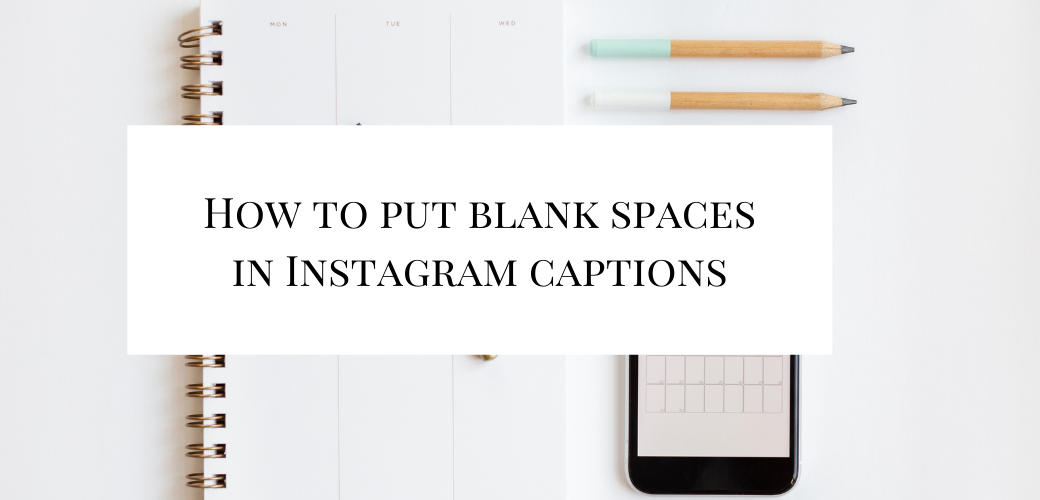
So if you’ve got the latest version of Instagram as of November 2020, you should be all set.
But if you still got issues, then try this
Here’s what you can do:
Step 1: Create your IG post on your notes of choice. Then hit copy.
Step 2: Paste it in a third-party app space maker tool. Hit copy.
The ones I’ve tried are Hastagie and Spacie.
Here are the links:
Spacie: https://www.apps4lifehost.com/Instagram/CaptionMaker.html
Step 3: Paste the caption in your IG post. Boom, you’re done.
Let me know if you found this helpful.
You can check out my IG tutorial HERE.
Don’t know what to say on your Instagram bio? Well, I got you. This “ Instagram Bio Kit” will tell you what you need on it, what to say, and why you shouldn't just pass over it.
How to Boss Up Your IG Bio
Hey There!
send me my KIt
